AppletManager User Interface
Windows
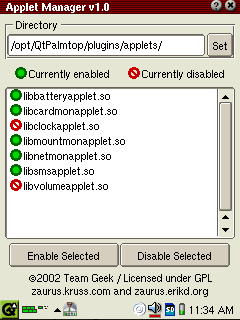
|
|
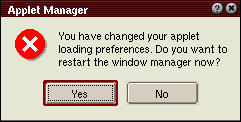
|
| User specifies path to directory in text field. Default path is shown. Set button re-loads filenames from that path. Files are displayed in the list box. Only files matching *.so and .*.so are displayed. Those that start with '.' are given a disabled icon. Others are given an enabled icon. Enable selected removes any leading '.' from the selected files. Disable selected makes sure there is one '.' leading the filename. |
Upon quit, a dialog is displayed if any file changes were made. Dialog reads: "You have changed your applet loading preferences. Do you want to restart the window manager now?" Yes: restart qpe/opie No: just quit |
|